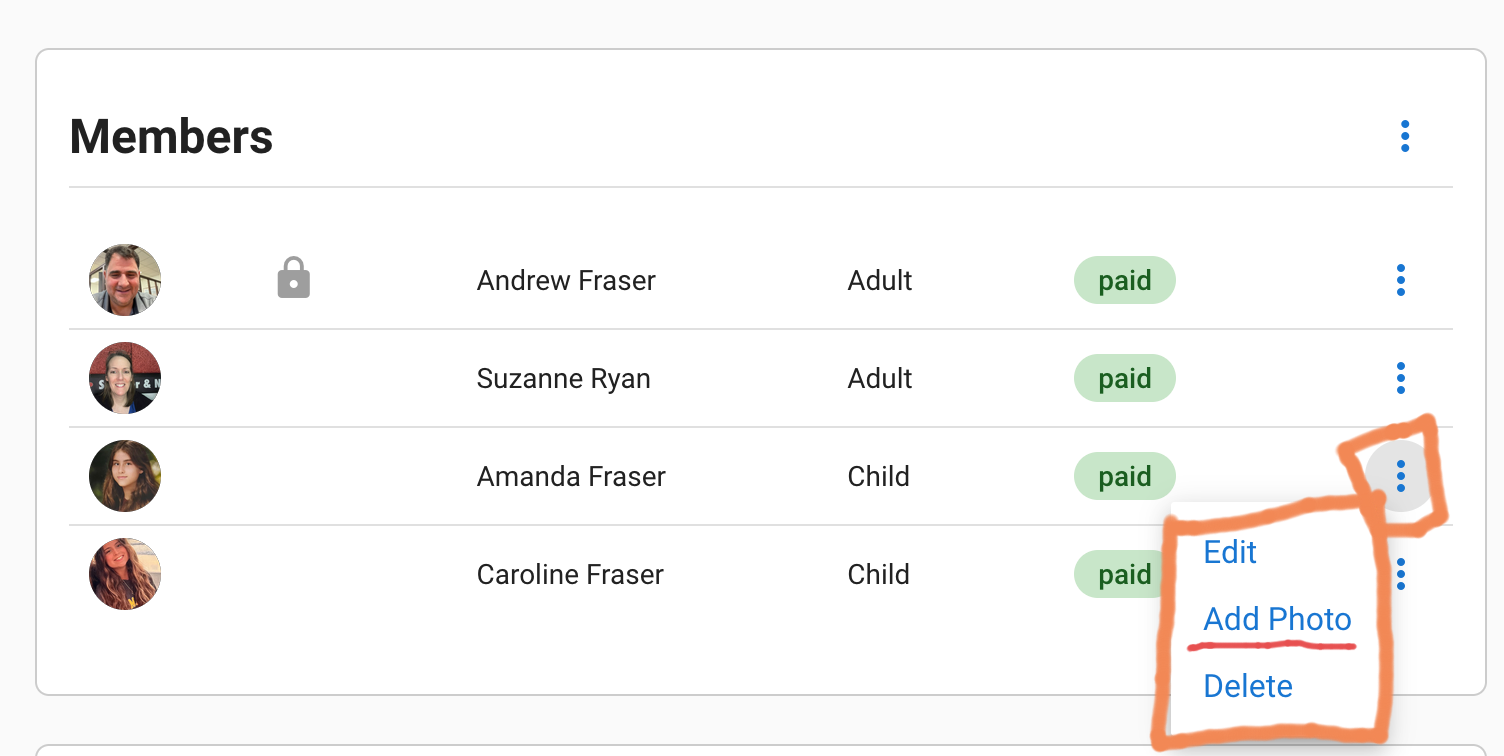It's Easy to Add Photos To MemberSplash!
All members must have their photos in MemberSplash or they will need to show a photo ID at the front gate. Unless the gate guard knows you already!
Login to https://kenmont.membersplash.com. Find your family members, click the 3-dot menu next to each member and select "Add Photo" to upload a photo. You should be able to do this on your phone! You might have to turn it to landscape mode!
Pro Tip:
Ensure you fill the circular photo frame with your face, so it's easy for the gate guards to recognize you! See Andy's photo below!